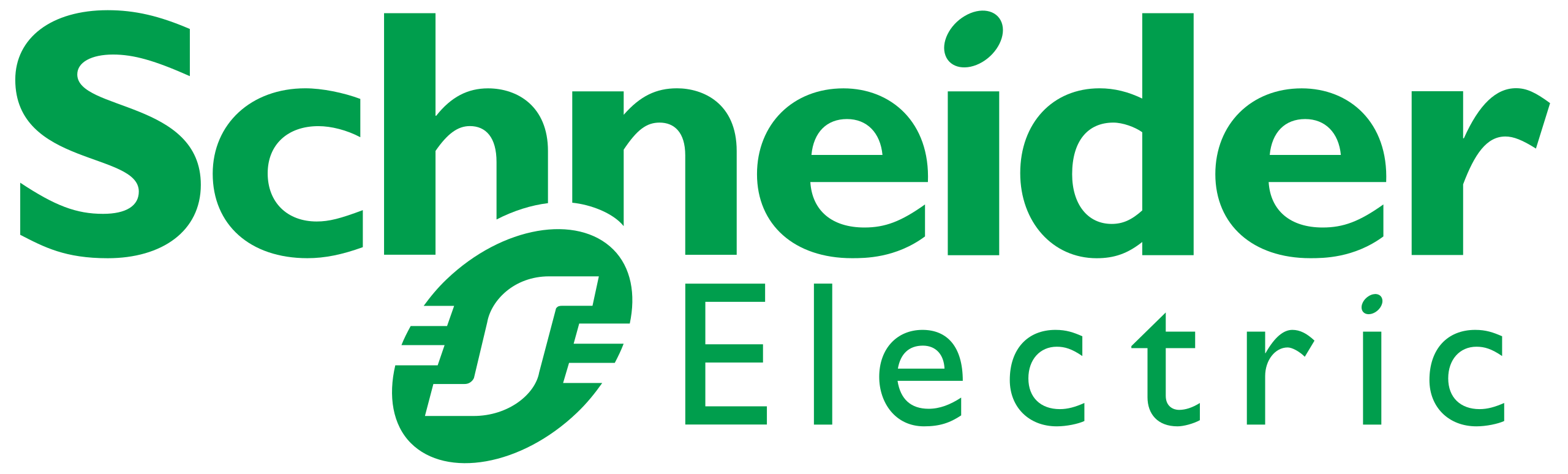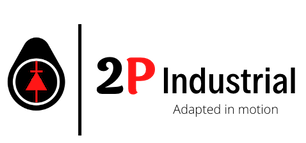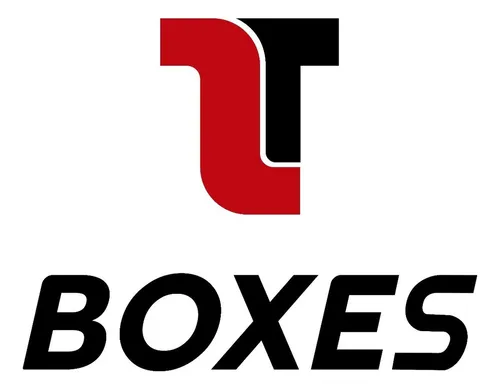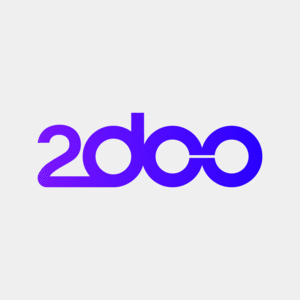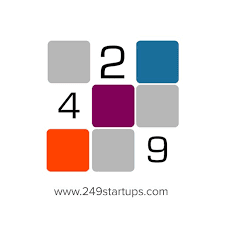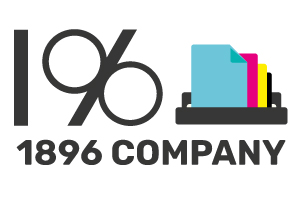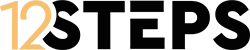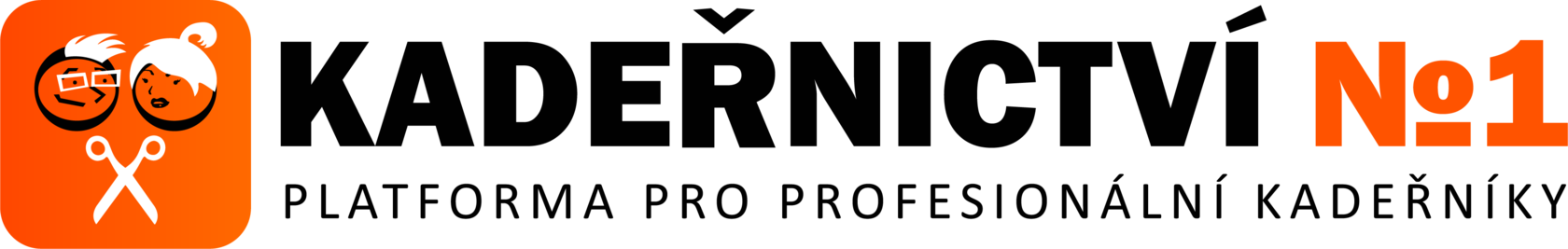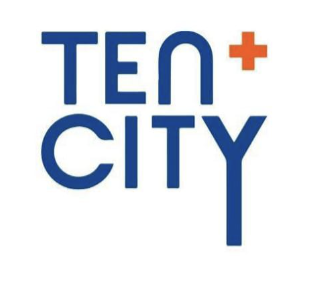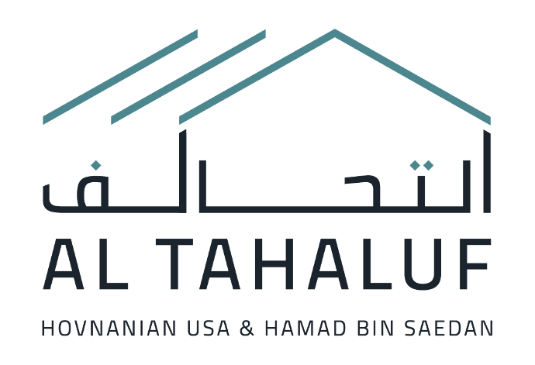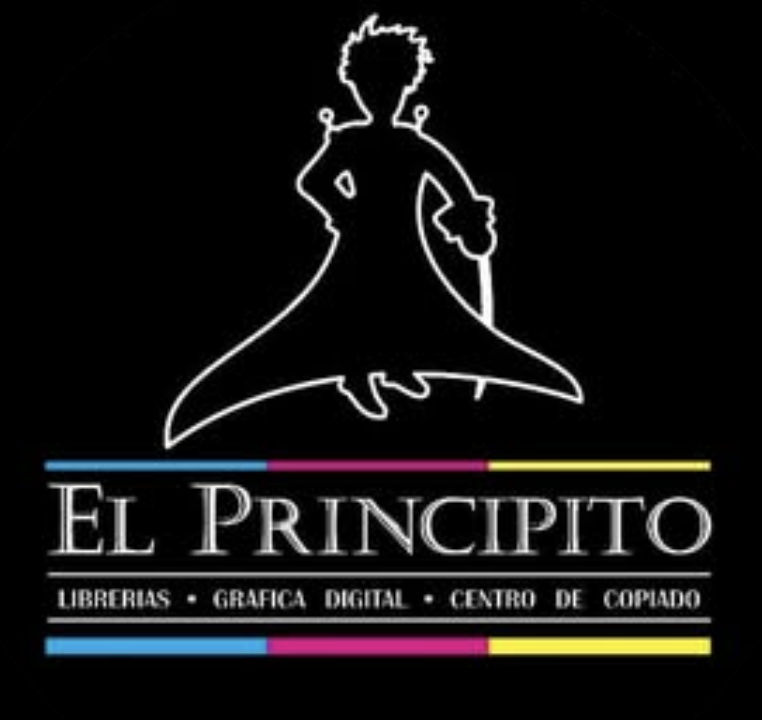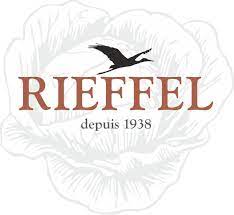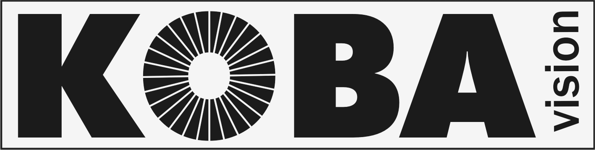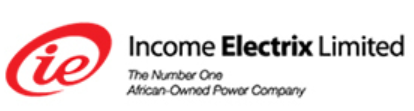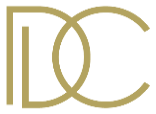Odoo Integration with POS Customer Display
Odoo POS is based on a smart interface that can be put to use by any retail industry without difficulty. As it is extremely flexible, you can configure Odoo POS(odoo integration with POS) to meet your precise needs.
Odoo POS does not extend native support for a customer display along with many POS hardware. As a generic POS requirement, a customer is unable to see the screeen of the cashier and can not check the price of each product scanned by the cashier.
This integration module facilitates the integration of Odoo POS (All versions) with Customer Display POS LCD’s with 2 lines and 20 characters. The module is installed on Odoo Application Server. We use pywebdriver for hardware support for it offers an array of advantages over other drivers that include:
Smaller footprint: The need to have a full-blown Odoo with PostgreSQL on the computer of the cashier ceases to exist (or his small Linux-based PC connected to the hardware, like the RaspberryPi for the POSbox)
Nice test/diagnosis Web interface.
Native support for thee customer display, payment terminal etc.
Availability of an Ubuntu package, for easier deployment.
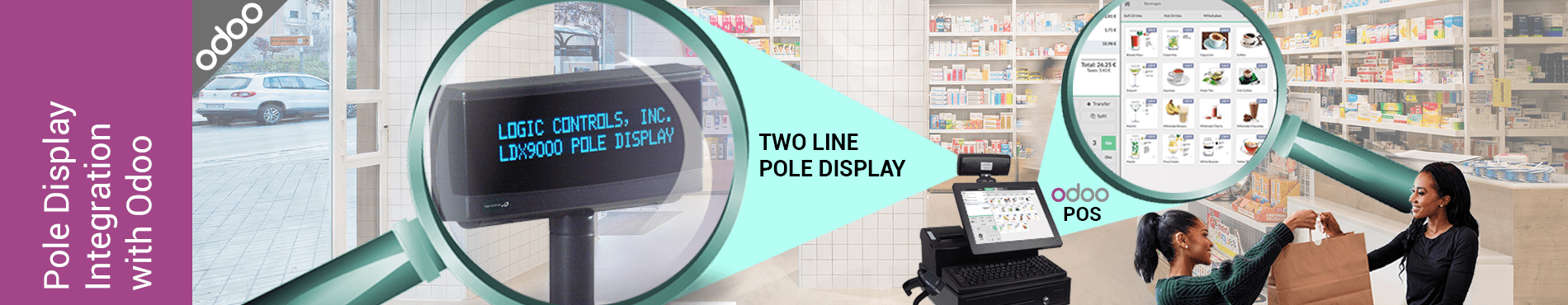
Configuration
To configure this module, go to the menu Point of Sale > Configuration > Point of Sale and edit the point of sale for which you want to enable the LCD:
Make sure you have configured the IP address and port of the POSbox or pywebdriver in the section Hardware Proxy / PosBox.
Activate the option Customer Display.
Configure the number of characters on each line of your LCD (20 by default).
At the end of the page, in the Customer Display section, you can customize the Next customer message and the POS closed message.
Usage
Upon successful configuration, you just have to start the POS as usual. Messages will flash on the LCD when:
- You start the POS
- A product is added or removed by you.
- You hit the Payment button, the LCD will display the total amount
- The amount of cash you receive is entered by you, the LCD will show the amount of the change to give back.
- An order is validated by you and you go to the next customer
- POS is closed by you.
- You close the POS.
In essence, with Odoo POS, selling would be a sheer delight to the retailers and purchasing would be a pleasant experience for the customers. It has become a must-have and one of the most important things a retailer can have in his possession. The chances of you to make calculation mistake while generating the bill dwindles to zero and customer can be ensured that he is being charged appropriately for all the items he has purchased. A retailer will also be able to know a customer’s buying behaviour on real time.