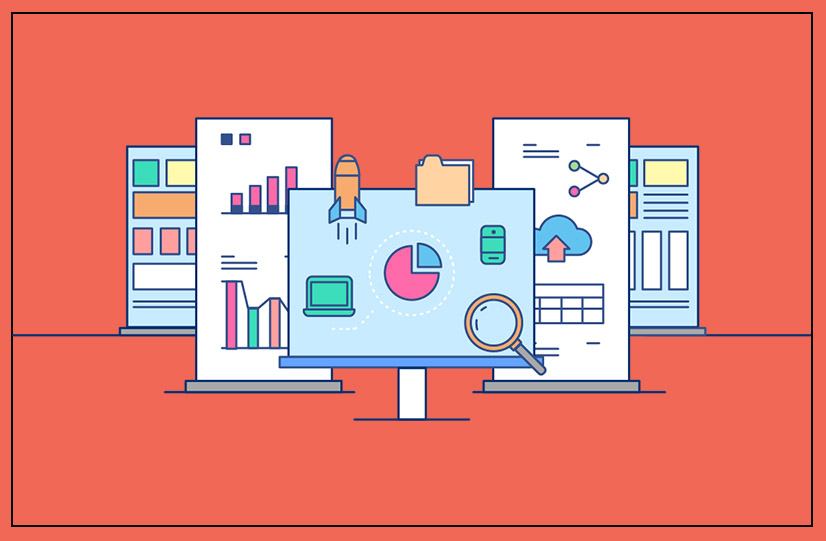
Odoo Purchase Management
Odoo Purchase Management
Tracking supplier’s price quotation and turning them into Purchase orders as you need is just a child’s play with the Purchase Module of Odoo. Remarkably unique features of the Purchase Module enable you to handle all of your purchase orders in a very effective manner. Let’s dig into the key features of the purchase module:
Manage Purchase Requisitions
Manage your purchase requisitions in an efficient manner and automate tasks to keep track of quotations sent to a number of suppliers. Based on automatic procurements created by Odoo Purchase Management, you can make request for Quotations. Based on the conditions negotiated with the suppliers, Odoo automatically completes the supplier price-lists and supplier contact address. You can set the alerts on the supplier or when the purchaser enters a price request order.
Manage Goods receipt
Odoo allows users to put to use various methods of monitoring and tracking the receipt of ordered goods. You can handle partial deliveries in Odoo, so you can keep tabs on the items that are still to be delivered on your orders, and you can issue reminders automatically.
Control Your Invoices
Odoo helps you to have easy control over your supplier invoicing based on different modes. Invoicing control based on orders, enables you to automatically generate a supplier invoice in the draft state when the order is confirmed – a method often put to use in service industries where the invoiced amount is similar to the ordered amounts.
In logistics, by contrast, invoicing is controlled by goods receipt. On the other hand, Invoice control based on incoming shipments enables you to create and invoice when receptions are validated. In OpenERP, you can link your delivery charges automatically to invoices based on products ordered or delivered.
Manage Price Revisions
Odoo ERP supports various methods for calculating and automatically updating product costs which is used to value your stocks. You can include many factors like delivery charges, supplier price, storage charges, manufacturing costs to set your production costs. Standard prices can be set, which can be manually revalued and fixed automatically and periodically. Standard prices are usually used to manage products where the chances for price to change over the course of the year are slim. In certain cases, where you want to automatically set the price in response to the goods movement into the warehouse, you can set Average prices.
Manage Tenders
You can manage Tenders with Odoo ERP. It enables you to perform below-mentioned functions:
- Define Tenders
- Enter supplier responses to your tender requests
- Revise supplier price responses based on negotiations
- Link your purchase orders to your tenders
Purchase Analysis Reports / Dashboard
Odoo Purchase Management arms you with powerful statistical reports to perform a detailed analysis of your purchases. You can carry out analysis of purchases by period (year,month), supplier, category, product, warehouse and so on.
Reports for purchase management include:
- Requests for quotations
- Monthly Purchases by category
- Purchase orders waiting approval
- Purchase analysis
- Receptions Analysis etc.

No Comments